Install slackware linux in 500 Mega Byte disk space
Slackware for old pc
We can install the Slackware Linux with only 500 Mb of disk space for several purpose, example for a "Print Server", "Router Services", "File Serer" and other solutions.
The follows steps describe the installation of Slackware 10.0




Select "New" to create partiton

Select "Primary" to continue

Press Enter to confirm the size of disk

Select "Bootable" to set your partition

Select "Write" to create the partition
After partitioning the HD, type the "setup" command on shell to start installation.
On the menu setup select the "TARGET" option to set the root partition :









Attention !!! check only A, AP and N series























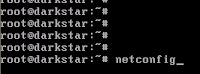











Start the service "rc.inet1" to enable network interface and configuration : root@linux#/etc/rc.d/rc.inet1 start
With the command "ifconfig -a" check the network configuration.
We can install the Slackware Linux with only 500 Mb of disk space for several purpose, example for a "Print Server", "Router Services", "File Serer" and other solutions.
The follows steps describe the installation of Slackware 10.0
- Download the Slackware 10.0 iso image, only the first CD : link
- Burning the iso image and insert the cd in your CDRom
- The section of " Installation Help" from the site http://www.slackware.com/install/ describe the steps to intall Slackware Operating System.
- Installation Slackware Operating System



- Partition your Hard Disk

Select "New" to create partiton

Select "Primary" to continue

Press Enter to confirm the size of disk

Select "Bootable" to set your partition

Select "Write" to create the partition
- Setup Installation
After partitioning the HD, type the "setup" command on shell to start installation.
On the menu setup select the "TARGET" option to set the root partition :








- Select Packages to install

Attention !!! check only A, AP and N series























- Network configuration
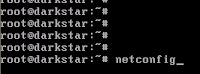










Start the service "rc.inet1" to enable network interface and configuration : root@linux#/etc/rc.d/rc.inet1 start
With the command "ifconfig -a" check the network configuration.
Labels: Disk Space, Linux, Slackware
